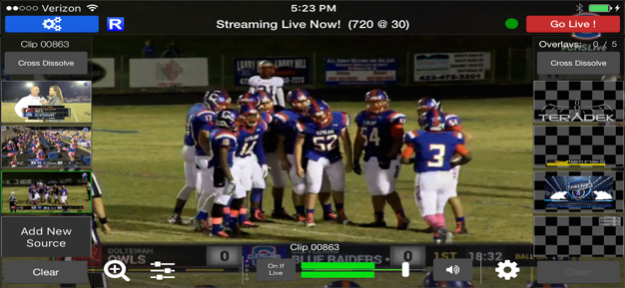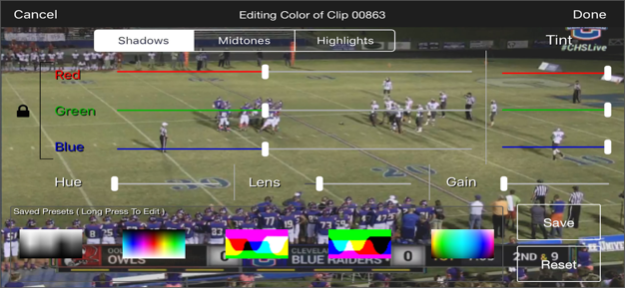Airmix Solo 3.3.2
Free Version
Publisher Description
Airmix Solo is a powerful live streaming application that helps you to turn average events into polished live productions.
HD Resolution
Stream in 1080p at up to 10 Mbps.
Stream Labs Integration
Add alerts and pop-ups for donations, subscribers, and more.
Live Chat for Twitch, Facebook, and YouTube
For a small additional charge, add live chat monitoring to your YouTube, Facebook, and Twitch stream.
Graphics
Add up to 2 graphics layers on top of your stream, including lower thirds, images, and text.
Transitions
Choose from a variety of different transitions to move between different video feeds and/or pre-recorded videos.
Audio Mixer
Adjust audio levels from your headphone input, external audio (via Lightning) or internal mic.
Image Editor
Adjust your graphics from within the app.
Manual Camera Control
Manually change the focus and exposure of your iOS camera.
Core Integration
Link your Airmix Solo device to your Teradek Core account for multi-platform delivery.
AirPlay / HDMI Output
Use AirPlay to mirror your live feed onto any compatible TV or computer.
Airmix User Group
Join our Airmix Facebook user group: https://www.facebook.com/groups/teradekairmix/
Jan 30, 2023
Version 3.3.2
Changes/Improvements:
- Update all instances of Sputnik to Hyperion
- Unlock all in-app-purchases
- Remove unsupported CDNs
Bug Fixes:
- Fix crash when creating event on Youtube
- Fix Facebook Groups only showing 25 results
About Airmix Solo
Airmix Solo is a free app for iOS published in the Screen Capture list of apps, part of Graphic Apps.
The company that develops Airmix Solo is Teradek. The latest version released by its developer is 3.3.2. This app was rated by 1 users of our site and has an average rating of 5.0.
To install Airmix Solo on your iOS device, just click the green Continue To App button above to start the installation process. The app is listed on our website since 2023-01-30 and was downloaded 1,266 times. We have already checked if the download link is safe, however for your own protection we recommend that you scan the downloaded app with your antivirus. Your antivirus may detect the Airmix Solo as malware if the download link is broken.
How to install Airmix Solo on your iOS device:
- Click on the Continue To App button on our website. This will redirect you to the App Store.
- Once the Airmix Solo is shown in the iTunes listing of your iOS device, you can start its download and installation. Tap on the GET button to the right of the app to start downloading it.
- If you are not logged-in the iOS appstore app, you'll be prompted for your your Apple ID and/or password.
- After Airmix Solo is downloaded, you'll see an INSTALL button to the right. Tap on it to start the actual installation of the iOS app.
- Once installation is finished you can tap on the OPEN button to start it. Its icon will also be added to your device home screen.